Background¶
base Installing Leo — Leo 6.6.2 documentation can not installing Leo on MacOs 12.4 with M1max chip:
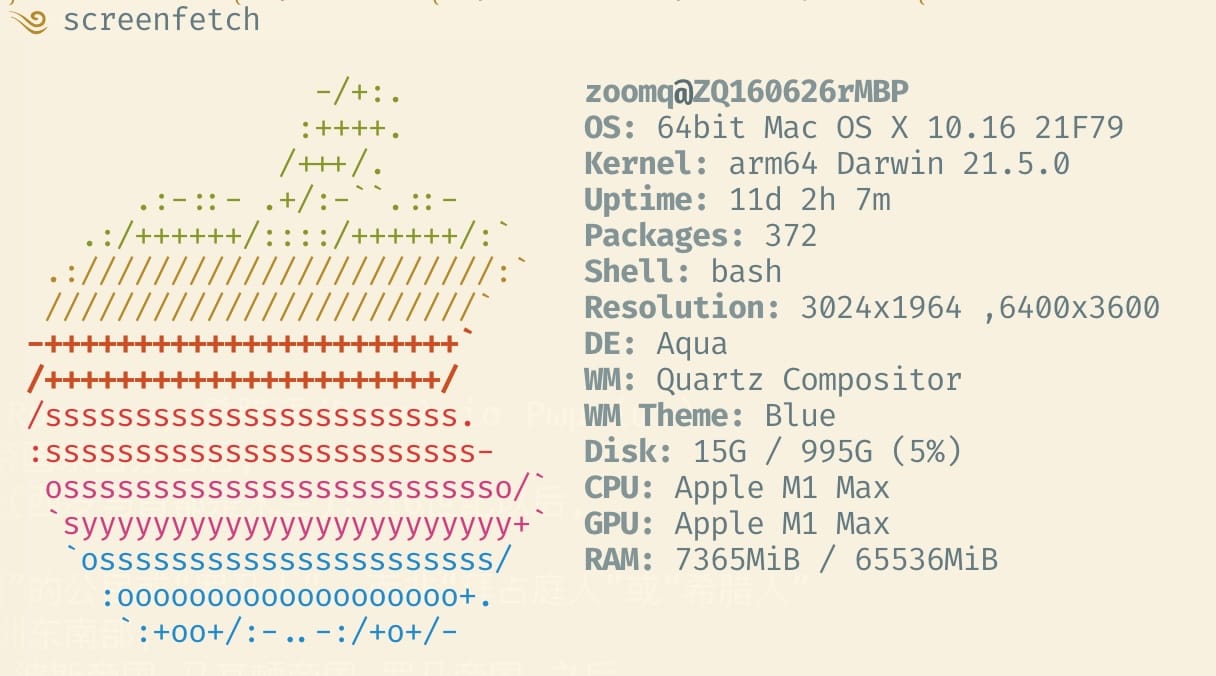
Upgrade¶
only for M1 chip Mac Book Pro
base ARM support Homebrew, check version:
$ abrew --version
Homebrew 3.4.11
Homebrew/homebrew-core (git revision b8f03171990; last commit 2022-05-27)
Homebrew/homebrew-cask (git revision 7cd05aa248; last commit 2022-05-27)
PS:
base alias for Intel and ARM verions (~/.bash_profile):
alias abrew='/opt/homebrew/bin/brew '
alias ibrew='/usr/local/bin/brew '
install moniconda:
$ abrew install miniconda
initialization it:
$ conda init bash
SEE: Deep dive: conda init and activate — conda 4.13.0.post1+0adcd595 documentation
will ~/.bash_profile fund like:
# >>> conda initialize >>>
# !! Contents within this block are managed by 'conda init' !!
__conda_setup="$('/opt/homebrew/Caskroom/miniconda/base/bin/conda' 'shell.bash' 'hook' 2> /dev/null)"
if [ $? -eq 0 ]; then
eval "$__conda_setup"
else
if [ -f "/opt/homebrew/Caskroom/miniconda/base/etc/profile.d/conda.sh" ]; then
. "/opt/homebrew/Caskroom/miniconda/base/etc/profile.d/conda.sh"
else
export PATH="/opt/homebrew/Caskroom/miniconda/base/bin:$PATH"
fi
fi
unset __conda_setup
# <<< conda initialize <<<
install PyQt:
$ abrew install PyQt@5
base conda info check miniconda is working;
and create Leo special environment:
$ conda create -n leo3912 python=3.9.12
check result:
$ conda env list
conda env list
/opt/homebrew/Caskroom/miniconda/base/lib/python3.9/site-packages/_distutils_hack/__init__.py:30: UserWarning: Setuptools is replacing distutils.
warnings.warn("Setuptools is replacing distutils.")
# conda environments:
#
base * /opt/homebrew/Caskroom/miniconda/base
leo3912 /opt/homebrew/Caskroom/miniconda/base/envs/leo3912
copy PyQt packets from brew to miniconda:
such as:
+ from /opt/homebrew/Cellar/pyqt@5/5.15.6/lib/python3.9/site-packages/
+ to /opt/homebrew/Caskroom/miniconda/base/envs/leo3912/lib/python3.9/site-packages/
need all of them:
PyQt3D-5.15.5.dist-info
PyQt5
PyQt5-5.15.6.dist-info
PyQt5_sip-12.9.0-py3.9.egg-info
PyQtChart-5.15.5.dist-info
PyQtDataVisualization-5.15.5.dist-info
PyQtNetworkAuth-5.15.5.dist-info
PyQtPurchasing-5.15.5.dist-info
and download Leo Source code release from Latest
deploy into right path, such as /opt/bin/leo
and into conda environment install leo:
$ conda activate leo3912
$ pip install leo
will got some error, but is ok, can suto install these:
- Successfully installed Jinja2-3.1.2 MarkupSafe-2.1.1 alabaster-0.7.12 astroid-2.11.5 attrs-21.4.0 babel-2.10.1 dialite-0.5.3 dill-0.3.5.1 docutils-0.17.1 fastjsonschema-2.15.3 flexx-0.8.4 future-0.18.2 imagesize-1.3.0 importlib-metadata-4.11.4 isort-5.10.1 jsonschema-4.5.1 jupyter-core-4.10.0 lazy-object-proxy-1.7.1 leo-5.9 mccabe-0.7.0 nbformat-5.4.0 platformdirs-2.5.2 pscript-0.7.7 pyflakes-2.4.0 pylint-2.13.9 pyrsistent-0.18.1 pytz-2022.1 six-1.16.0 snowballstemmer-2.2.0 sphinx-4.5.0 sphinxcontrib-applehelp-1.0.2 sphinxcontrib-devhelp-1.0.2 sphinxcontrib-htmlhelp-2.0.0 sphinxcontrib-jsmath-1.0.1 sphinxcontrib-qthelp-1.0.3 sphinxcontrib-serializinghtml-1.1.5 tomli-2.0.1 tornado-6.1 traitlets-5.2.1.post0 typing-extensions-4.2.0 webruntime-0.5.8 wrapt-1.14.1 zipp-3.8.0
notice: for some reason, installed is leo-5.9, one old verion; so means , now under conda environment need can call leo with hand deploy verion:
(conda: leo3912)
$ python /opt/bin/leo/launchLeo.py
setting leoID from os.getenv('USER'): 'zoomq'
PYLINTHOME is now '/Users/zoomq/Library/Caches/pylint' but obsolescent '/Users/zoomq/.pylint.d' is found; you can safely remove the latter
duplicate, (not conflicting) key bindings in myLeoSettings.leo
all Alt+) move-past-close
all Alt+) move-past-close
duplicate, (not conflicting) key bindings in myLeoSettings.leo
all Alt+} forward-paragraph
all Alt+} forward-paragraph-extend-selection
duplicate, (not conflicting) key bindings in myLeoSettings.leo
all Ctrl+( add-comments
all Ctrl+( add-comments
duplicate, (not conflicting) key bindings in myLeoSettings.leo
all Ctrl+) delete-comments
all Ctrl+) delete-comments
all Ctrl+) delete-comments
duplicate, (not conflicting) key bindings in myLeoSettings.leo
all Ctrl+{ promote
all Ctrl+{ promote
duplicate, (not conflicting) key bindings in myLeoSettings.leo
all Ctrl+} demote
all Ctrl+} demote
Leo 6.6.2
Python 3.9.12, PyQt version 5.15.3
darwin
...
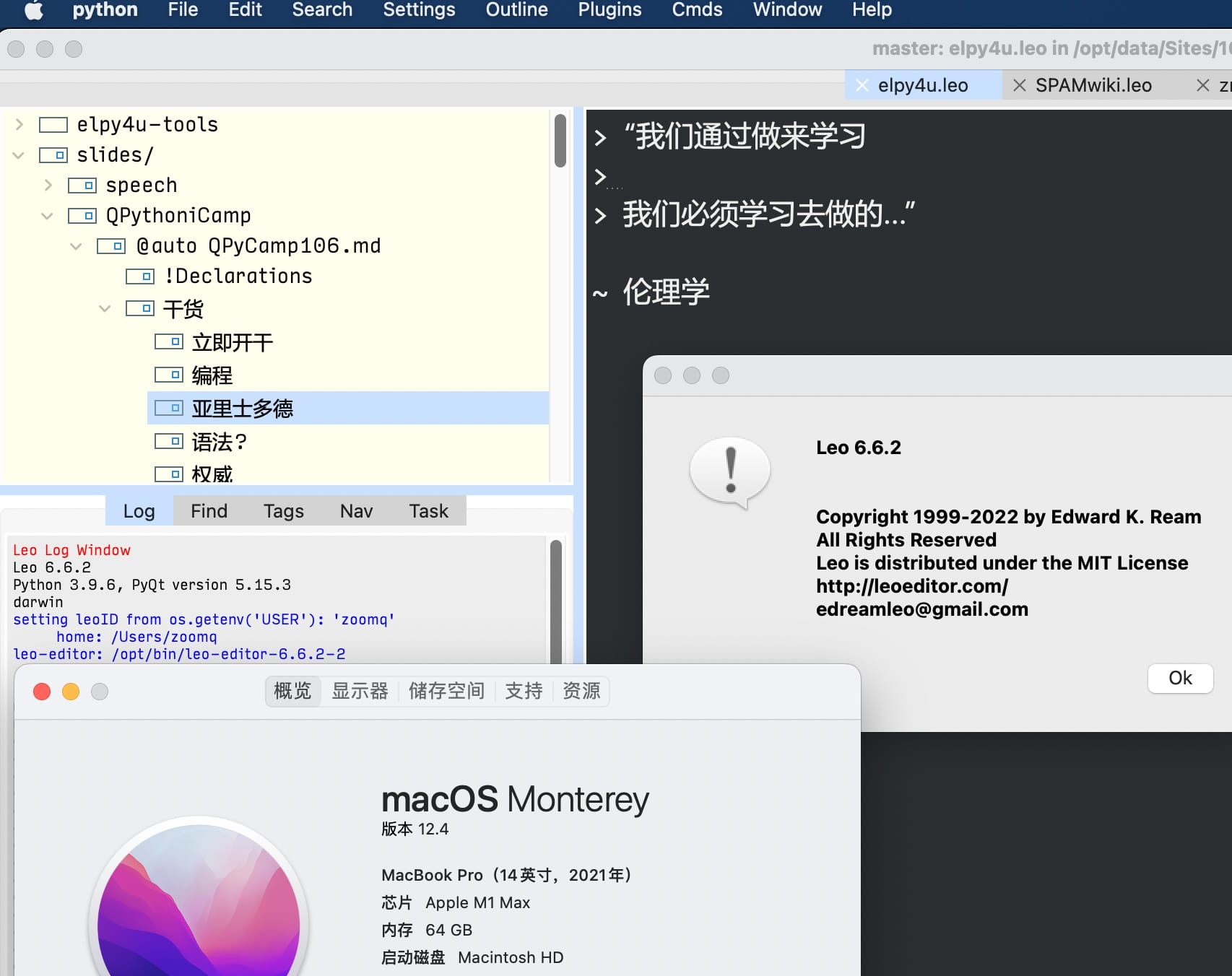
suggest define alias for daily,
~/.bash_profile add:
alias leo6lanch="python /opt/bin/leo/launchLeo.py >> /dev/null 2>&1 &"
finally start-up leo need two commands:
$ conda activate leo3912
$ leo6lanch
Summary¶
only for macOS 12.* with M1 chip
- base installed arm Homebrew, and miniconda
- usage brew install Qt and PyQt
- usage conda create environment for Leo
- ATTENTION:
- copy PyQt packets from brew to conda an first
- so usage pip install leo in auto
- download latest Leo from github
- finally from conda environment's Python call the
launchLeo.py
logging¶
- 220529 publish as blog
- 220528 miniconda + abrew can work
- 220527 error mix, had to try again
- 220506 try again, not fix yet
- 220401 try re-install PyENV, not work
- 211113 jump into M1max , fund some chaos
Comments